How to install mods or CC
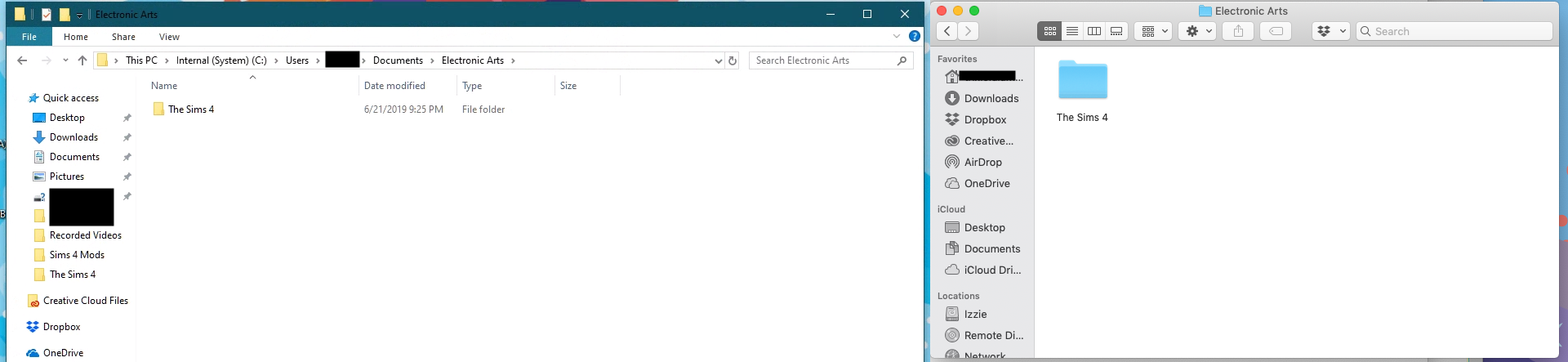
Generally speaking installing mods or custom content in The Sims 4™, is pretty easy and straightforward. It mostly just involves knowing where to put things. There are a few tricks though, which I'll get to a little later. Right now I'm going to tell your where to put your items. When the game was first started it should have created the path "Electronic Arts/The Sims 4/" in your documents folder. On a Windows PC this is your "C:/Users/Your User/Documents/" or, on Windows 10 with OneDrive syncing on "C:/User/Your User/OneDrive/Documents/" folder. On a Mac this is your "/Users/Your User/Documents/" folder, though you may have to access it through the iCloud Drive section of Finder if iCloud syncing is enabled on it.
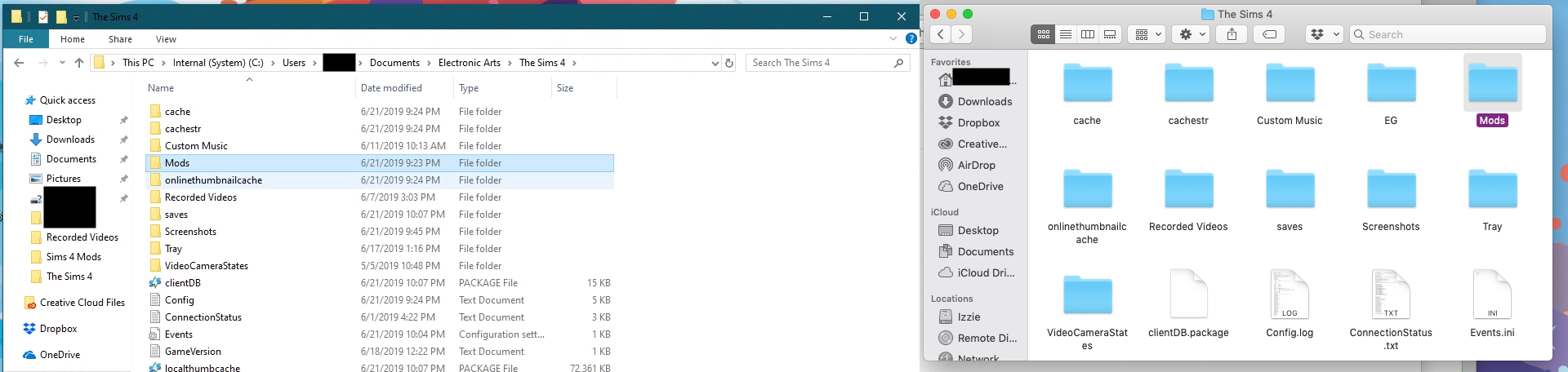
In the "Electronic Arts/The Sims4/" folder there should be a folder called "Mods" if not you can just create it. This is where you will be storing all of your mods or custom content. Most custom content and mods can be stored anywhere in this folder, however, there are some caveats. First off, all of my mods and CC are available as raw .ts4script or .package files. Others may .zip, .rar, or otherwise archive their mods or CC. These archive, will have to extracted first. A word of caution however, some script mods are distributed in such a way that they should not be extracted. Try placing any .zip with a .ts4script directly into your "Mods" folder before attempting to extract it. If it is detected, don't extract. In additon, extracted script mods cannot be placed more than one-level deep in the "Mods" folder and .zips with script mods must be put directly in this folder or the game will not load them.
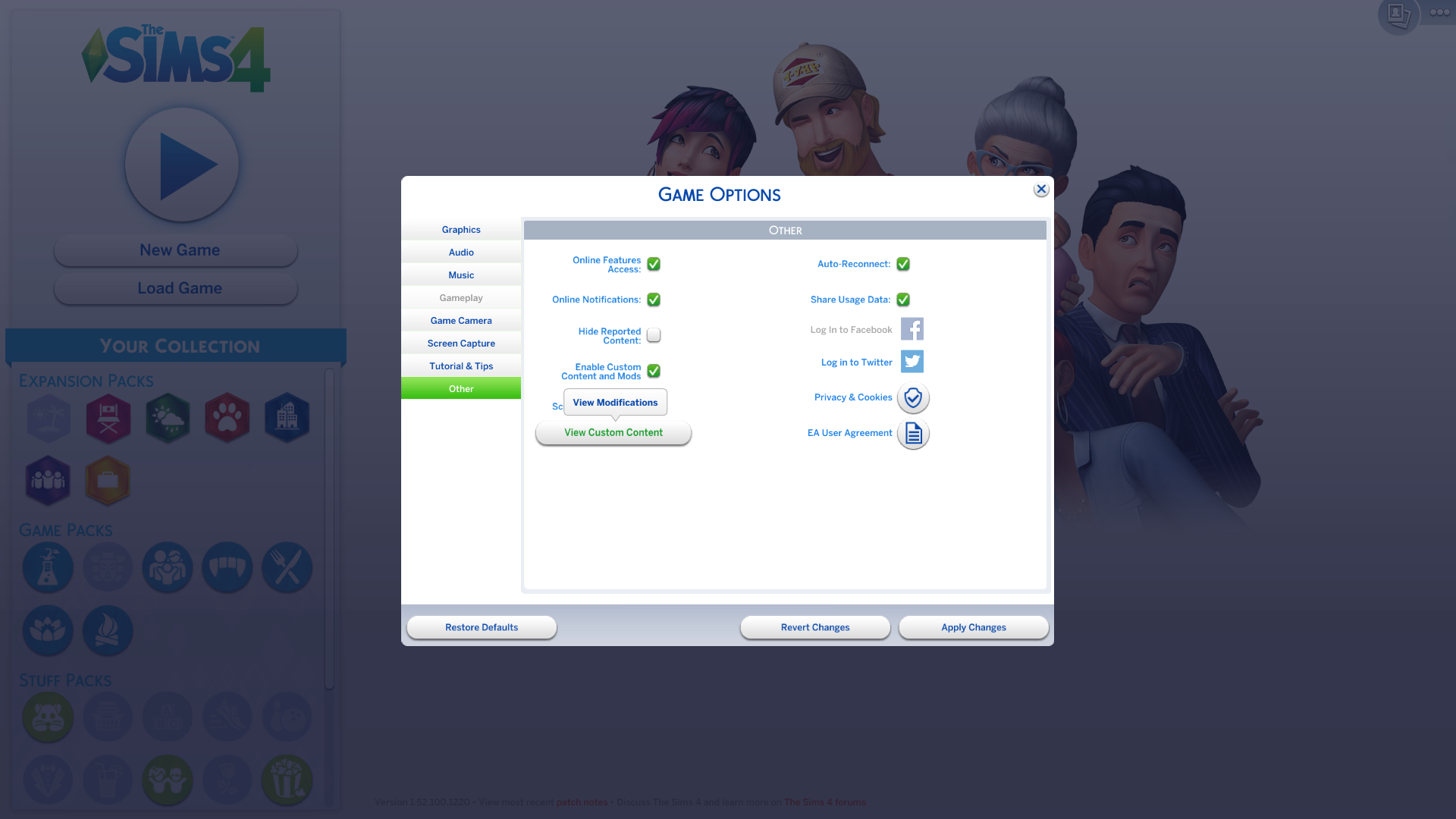
With your mods and custom content now in the right spot you just need to make sure mods are enabled in-game. This is easy, click the three dots located at the top left of the screen to access the menu (or just hit ESC), and go to "game options > other". Find 'enable custom content and mods', click the check box, read the dialog, and click 'ok'. If you have any script mods click the box below that to enable them. Restart your game and you should be go to go. You'll know if it worked if you get a list of installed mods on start up (don't worry you can disable this dialog box if you find it annyoing). Note: you will have to do this after every game update.
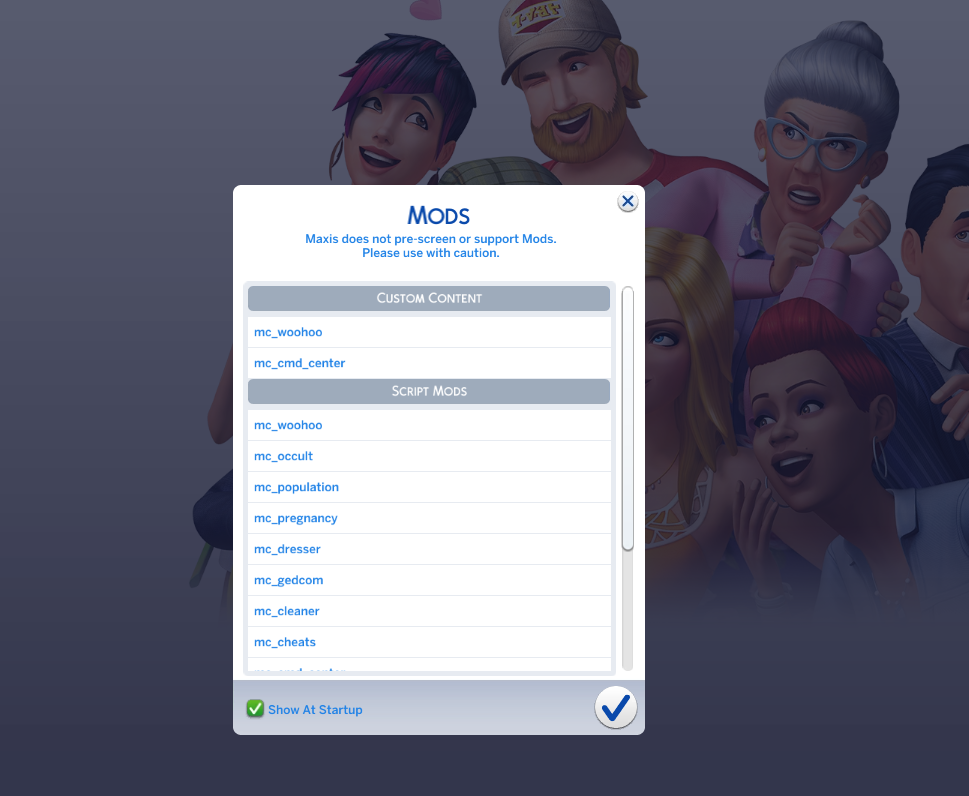
Keep in mind, this procedure is a general one. It represents the most common way to install mods or CC. However, if a description of one of my mods or CC or anyone else's mods or CC includes installation instructions, follow those to the letter. Modders don't write installation instructions because they like to write, the write them because they're needed, so pay attention!